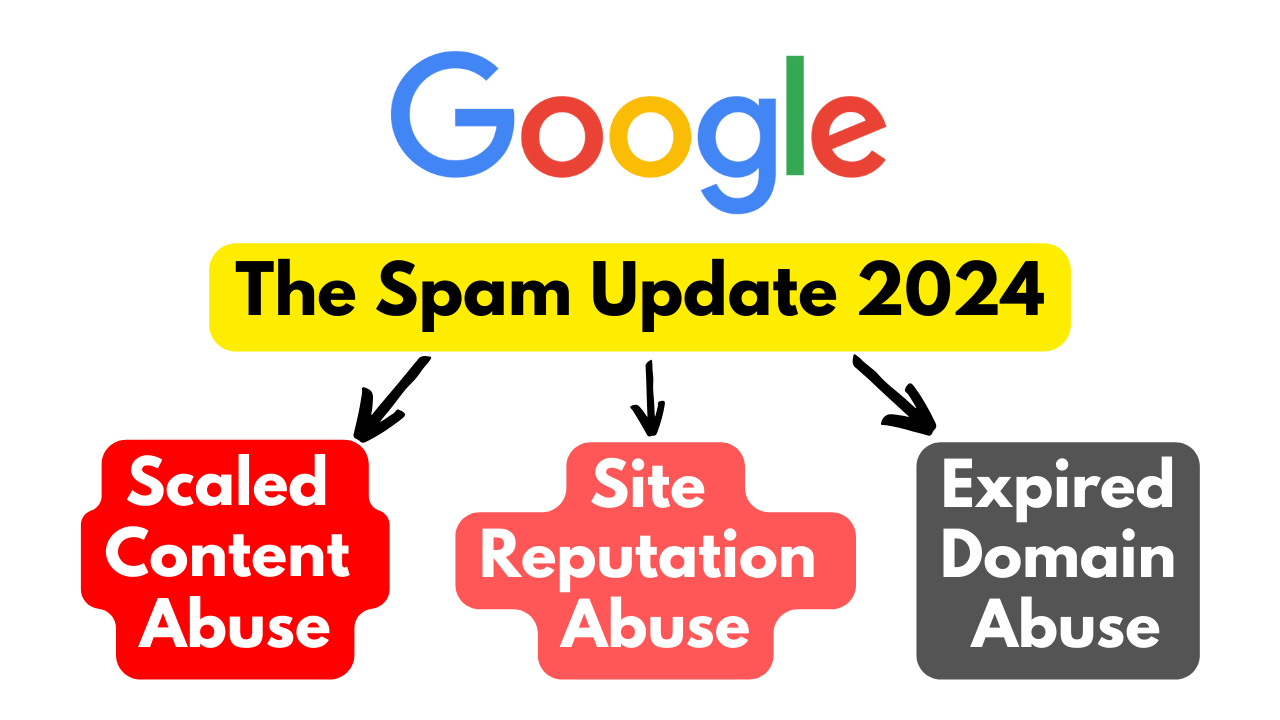Essential Image SEO Tips: Strategies to Improve Image SEO
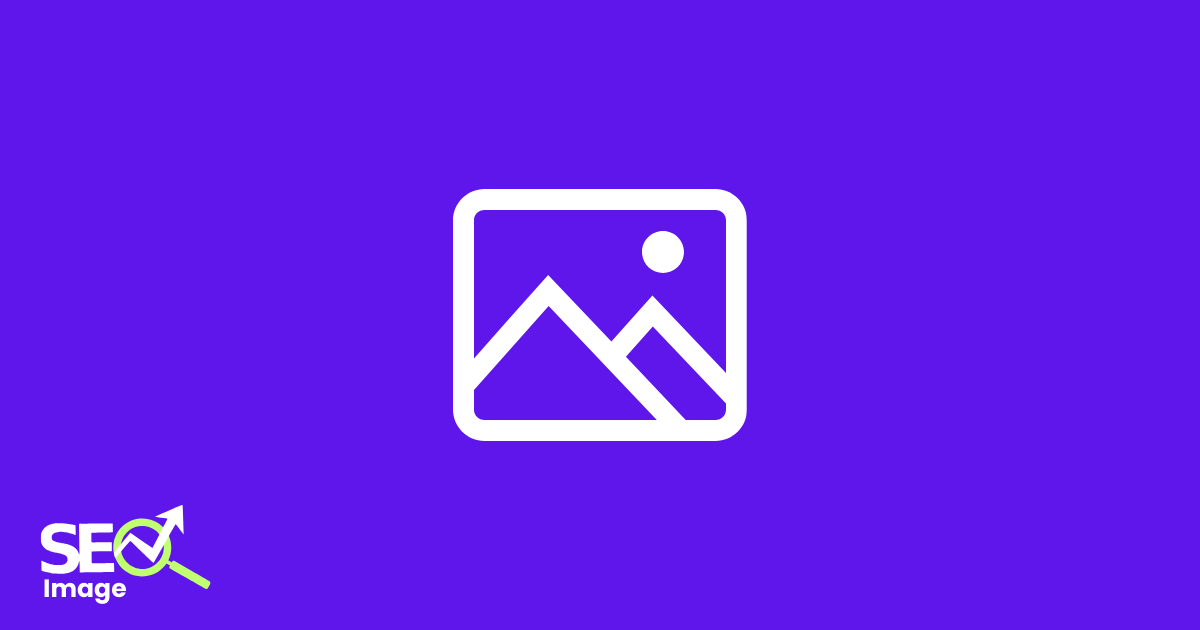
We all know that engaging pictures play a crucial role in producing quality online content that attracts readers. However, it is worth noting that having optimized images can increase website traffic. Images help to break up text and engage readers; however, when used strategically, they can also improve the position of your site on search engine results pages.
In this article, I’ll show you my top ideas towards optimizing the images for SEO in order to help your website get more easily discovered. Although implementing these best practices comes with additional upfront efforts, they are extremely important for an enhanced SEO and traffic later on. Let’s go!
Choose Descriptive File Names
A very simple yet significant piece of advice concerning optimizing images is ensuring you use meaningful filenames. For example, rather than saving an image as “photo1.jpg,” name it “tips-for-training-a-puppy.jpg,” which includes relevant keywords. This way, search engines obtain more information about the topic and contents of the image.
My suggestion for the file names is to keep them between 20 and 30 characters, centered on your primary keyword goals. The only thing you have to pay attention to is that instead of spaces or underscores, words should be separated with hyphens.
Instead of: "photo1.jpg" You could use: "puppy-training-tips.jpg"
Include ALT Text for Every Image
ALT text provides a description of the image that search engines do not see. For greater impact, unique ALT text for each image helps search bots better interpret the content of the image.
The description should be short but descriptive, write the content in the picture. For example, “A woman taught a black Labrador puppy to sit.” Show important details such as details and number of actions described.
This is good for SEO. Additionally, it improves accessibility for visually impaired visitors who use text to get an ALT description of the image.
ALT text for the image "puppy-training-tips.jpg": ALT text: "A person training a golden retriever puppy to sit using positive reinforcement."
Optimize Your Image File Size
Large image sizes can negatively impact your website’s loading speed. Since site speed is important for search rankings, bloated images can hinder your SEO.
Use photo editing tools to reduce the file size of your photos without sacrificing too much. I recommend optimizing JPGs to under 100kb or web resolution images to 30kb-50kb.
Compressing images helps pages load faster, improving user experience and search engine crawlability.
Add images to your XML Sitemap
Your XML Sitemap helps search robots find new content and updates on your site. While text pages are standard, don’t forget to include links to photo archives in your sitemap.
Add image references with tags like:
<url> <loc>https://www.example.com/page-with-image.html</loc> <lastmod>2024-02-07T11:07:00+05:30</lastmod> <changefreq>weekly</changefreq> <priority>0.8</priority> <image:image> <image:loc>https://www.example.com/images/my-image.jpg</image:loc> <image:caption>A beautiful landscape photo.</image:caption> <image:title>My Stunning Landscape</image:title> </image:image> </url>
This guides bots to scan and index your image assets, which then appear in Image Search results.
Provide Detailed Image Copyright Info
Search engines want to provide legitimate, authorized content in results. That’s why you should always include proper image copyright information – even on your own original images.
In your metadata, provide info like the copyright holder, contact details, usage rights, licenses, etc. For stock photos, this ensures you have the appropriate rights.
Complete metadata helps deter image theft while reassuring Google that your site offers original or legally licensed images.
Use Strategic Image Names
This image optimization tactic takes more effort but delivers huge SEO value. Rename your image files to include target keywords and phrases that are relevant to the content.
For example, instead of “photo-of-dog.jpg”, go with “how-to-train-a-puppy-to-sit.jpg”. This provides search bots with more semantic clues about the image topic and purpose on the page.
With this tip, be careful about over-optimizing or using “keyword stuffing” techniques. Keep the file name concise, natural and descriptive.
Original filename: "photo-of-dog.jpg" Optimized filename: "puppy-training-sit-command.jpg"
Write Detailed Image Captions
Image captions offer another SEO opportunity you shouldn’t ignore. Write captions that include important related keywords and provide extra context about the image.
Good captions tell more of the story to users and search bots. For example: “This illustrates the proper technique for training a puppy to sit on command using positive reinforcement.”
Well-written captions improve the chances of your image appearing for related keyword searches. Captions also boost accessibility for the visually impaired.
Use Images to Break Up Text
From an on-page SEO perspective, you should be breaking up large blocks of text with relevant images. Images make the content more visually engaging and easier to read.
Search engines recognize this too. Pages that are “too text heavy” may be ranked lower than pages with a healthy mix of images integrated into the content.
Aim to include an image at least every 300-400 words. Choose on-topic photos that complement or illustrate the surrounding text.
Analyze Your Image SEO Performance
How do you know if all your image optimization efforts are paying dividends? Dive into your Google Search Console and analytics reports to assess performance.
Search Console provides data on how Google bots are indexing and serving your images in results. You can also see search query and ranking info.
Meanwhile, Google Analytics lets you view user behavior for image assets – such as bounce rates for pages with images. Monitor this data regularly to refine your strategy.
Bonus Tip: Optimize Around Image File Types
Here’s one last technical image SEO tip to consider. Use the appropriate file formats for different image types:
- JPG for photos and complex graphics
- PNG for simple logos and illustrations needing transparency
- GIF for short animated clips
- SVG for vector images and graphics
Choosing the right format ensures maximum image quality and performance. The file type also gives search bots hints about the image content and purpose.
Drive More Traffic with Important Image SEO
Well-optimized images are clearly invaluable for boosting your website’s search rankings and visibility. Just by following these killer image SEO tips, you make it much easier for Google to correctly interpret and index your images. This expands your presence in Image Search and delivers more relevant traffic over time.
The upfront effort pays off exponentially in terms of higher rankings, lower bounce rates, and enhanced user experience. So don’t overlook this impactful piece of on-page SEO. Audit how you can better optimize existing imagery, and make it standard practice for new content. Your site’s organic traffic growth will thank you!