Sale!
2 Sales
DNS Records Checker WordPress Plugin
Original price was: $20.00.$9.99Current price is: $9.99.
- Comprehensive DNS Records
- User-Friendly Form Interface
- Real-Time Domain Validation
- Easy Installation Process
- Detailed Record Display
- Seamless WordPress Integration
- Responsive and Accessible
Description
The DNS Records Checker is a powerful WordPress plugin that allows users to quickly and easily check the DNS records of any domain. With a simple, user-friendly interface, this tool provides essential information about a domain’s DNS configuration, including Name Servers, A Records, AAAA Records, CNAME Records, TXT Records, and MX Records.
Key Features:
- Easy-to-use interface: Simply enter a domain name and click “CHECK”
- Comprehensive DNS information: Displays multiple record types in one view
- Validation: Ensures entered domain names are valid before processing
- Clean presentation: Results are displayed in a clear, easy-to-read table
- Responsive design: Works well on both desktop and mobile devices
- Lightweight: Minimal impact on your WordPress site’s performance
- Customizable: Can be easily styled to match your website’s design
Why Choose Our DNS Records Checker:
- Save time: Quickly access all important DNS records in one place
- Troubleshoot efficiently: Identify DNS-related issues at a glance
- Improve security: Verify your domain’s DNS configuration regularly
- Educational tool: Learn about different DNS record types
- Developer-friendly: Integrate DNS checking functionality into your WordPress site
User Documentation:
Installation:
- Download the DNS Records Checker plugin zip file
- Log in to your WordPress admin panel
- Go to Plugins > Add New > Upload Plugin
- Choose the downloaded zip file and click “Install Now”
- After installation, click “Activate Plugin”
Usage:
- Create a new page or post on WordPress
- Add the following shortcodes where you want the DNS checker to appear: [wda_dns_checker_form] [wda_dns_checker_result]
- To display form section: [wda_dns_checker_form]
- To display result/output section: [wda_dns_checker_result]
- Publish the page or post
- Visit the published page to use the DNS Records Checker
How to Use:
- Enter a domain name (e.g., example.com) in the input field
- Click the “CHECK” button
- View the results in the table below
Troubleshooting:
- If you see “Not Found” for any record type, it means that particular record doesn’t exist for the domain
- Ensure your server’s PHP configuration allows the use of the dns_get_record() function
- If you encounter any issues, check your server’s error logs for more information


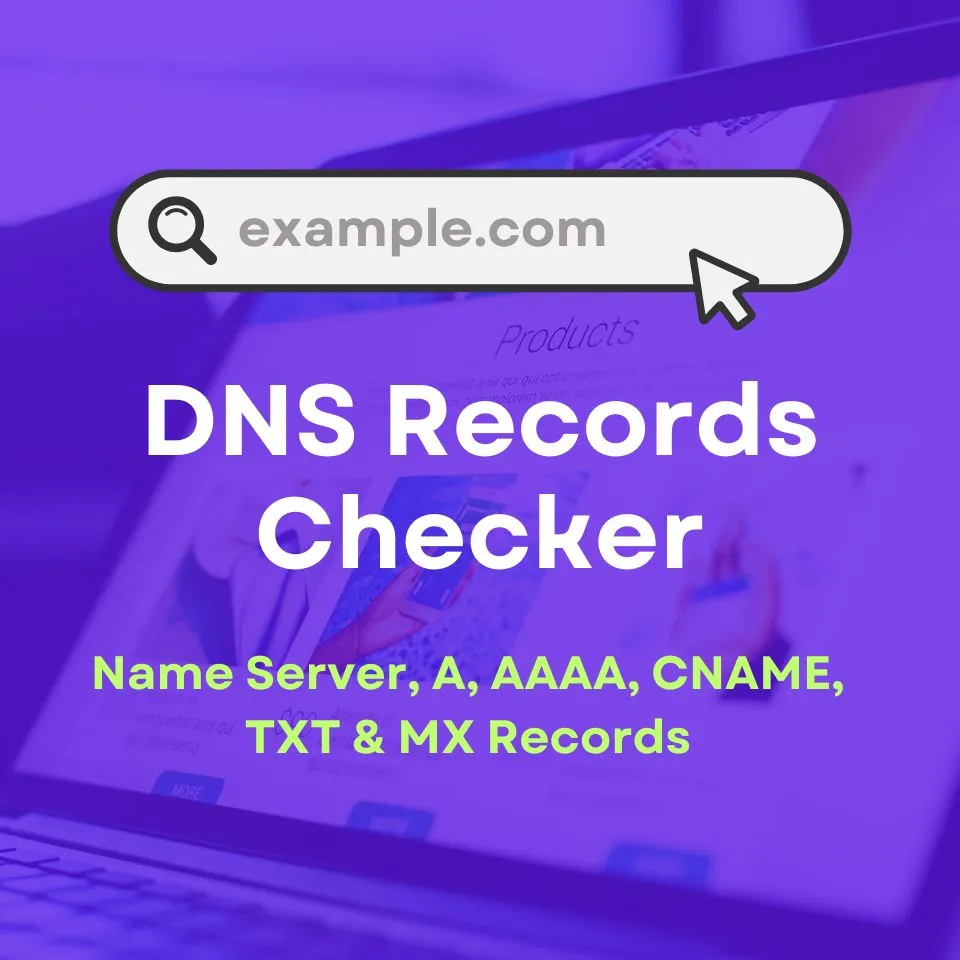
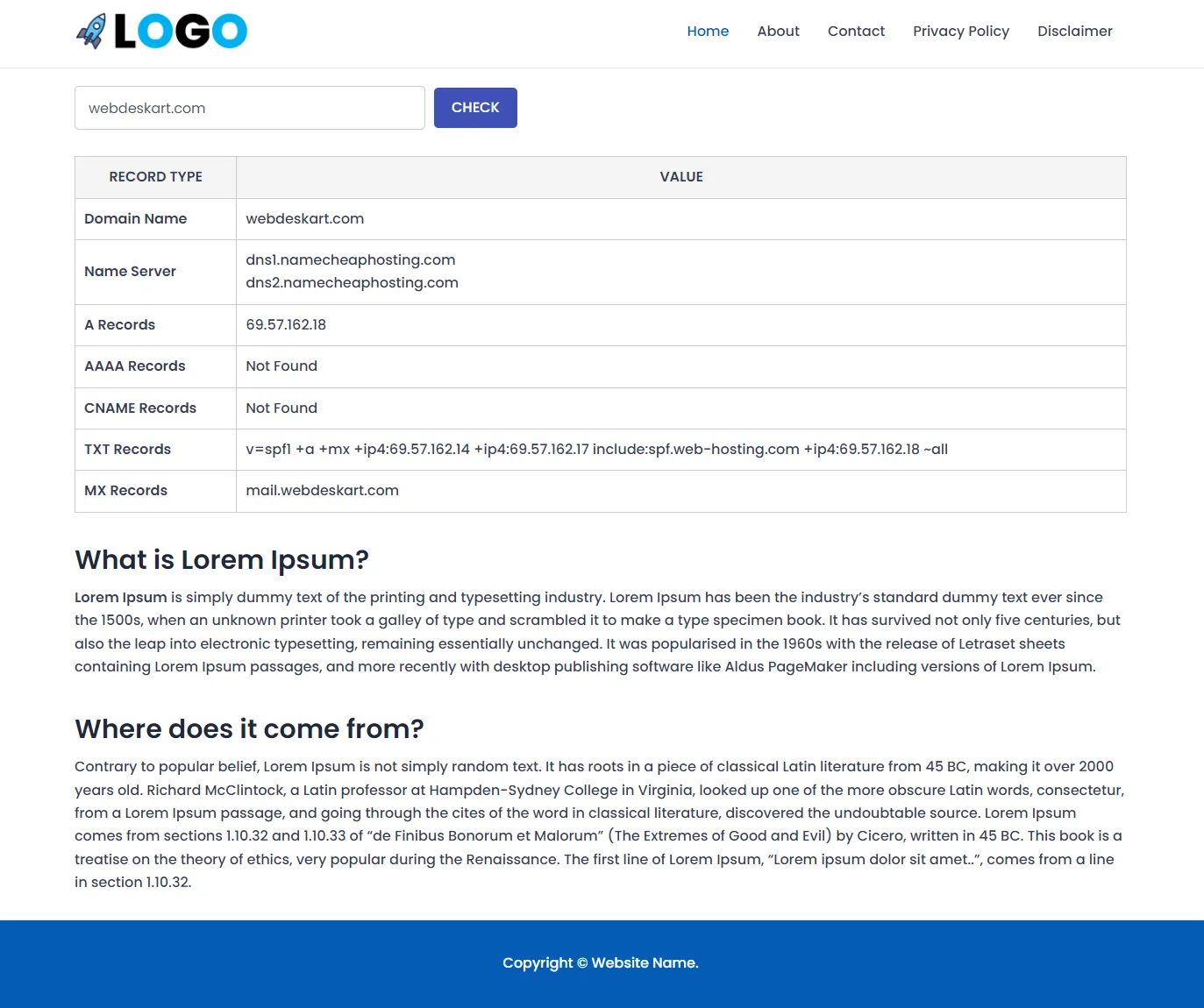
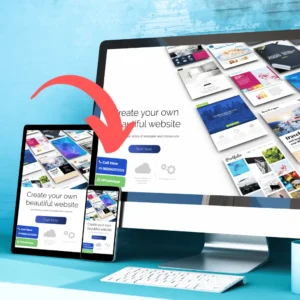
Reviews
There are no reviews yet.